 |
 |
 |
|
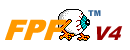 Free Picture Finder - Search and Download photo on Web
Free Picture Finder - Search and Download photo on Web
Free Picture Finder is an image finder and photo downloader,It uses internal image searcher and image downloader to search and download pic on web.Searching is executed by using keywords, The search possibilities are endless.Found images are fully characterized with size and resolution, and be stored in image gallery..
|
Support 70 Search Languages

English
Afrikaans
Albanian
Arabic
Basque
Belarusian
Bengali
Bihari
Bulgarian
Catalan
Chinese(Simplified)
Chinese(Traditional)
Croatian
Czech
Danish
Dutch
Esperanto
Estonian
Finnish
French
Frisian
Galician
German
Greek
Gujarati
Hebrew
Hindi
Hungarian
Icelandic
Indonesian
Interlingua
Irish
Italian
Japanese
Javanese
Kannada
Korean
Latin
Latvian
Lithuanian
Macedonian
Malay
Malayalam
Maltese
Marathi
Nepali
Norwegian
Occitan
Polish
Portuguese
Punjabi
Romanian
Russian
Scots Gaelic
Serbian
Slovak
Slovenian
Spanish
Swahili
Swedish
Tagalog
Tamil
Telugu
Thai
Turkish
Ukrainian
Urdu
Vietnamese
Welsh
|
 |
|
1. Could you forward the applicable software license agreement for this product?
2. In which folder is the program placing the pictures at the time of downloading??
All search results are stored under the install path -> a dir named "photodb" .
3.Should I be able to install the program in my new computer that I am buying in 4 months without paying a second fee ?
you can install Free Pic Finder in all your own PC if you have a license .
4. With this demo I cannot save the pictures where I want them, is this supposed to be like that?
You can get all images details include which website they are from in FULL version .
5. How can I give the program a web address to look into?
Free Pic Finder supports download all images from a domain , not a URL .
Please create a new search , and then click "Details" ,
select "Download all images in this domain" item, and then input website name in Domain item ,
Finally click "start now" button to start searching images in this domain.
6. I get a message from the Picture Finder that: (I must be connected to Internet to perform this operation. If you use proxy, please set it in options)
Here is some info maybe helpful :
1. Please download a lastest version
2. If you need a proxy to visit Internet , please set it in options .
3. you can test other keywords , such as "flower" or "dog" , determine whether Picture Finder works or not
7. Can you explain how to download the images and save them to YOUR computer?
you can select a subject or an image item ,and then right click your mouse ,
use pop-up menu -> save to save image to hard disk
7. When using Free Picture Finder which i purchased last week, it gets about 75% through downloading and validating etc, and then it stops responding?
Sometimes Free Pic Finder looks like stop responding when it is downloading images,
and it need sometime to recover , please do not stop it in task manger .
also maybe your Inerternet connection speed is so high, You can set higher delay time in options .
8. recently purchased new computer. how do i transfer pic finder to new one?
Please just install Free Picture Finder on your new PC , enter register info ,
and then copy directory "Photodb" from old FPF install path to your new install path,
overwrite the new one.
9. how i can use this software on the internet to extract picture files say .jpg or .gif formats?
When you start a new search , you can click in the new search form :
details -> file types -> choose a filetype you want .
10. What's the difference between demo and full version ?
DEMO version has a image export limit , you can only save images
into your PC in full version .
11. If I order this product, How do I get support and what is the certification of my order?
If you purchase our product , you will get an order ID and invoice , you can print it out .
and we will provide support base on your order ID or your email address .
12.I just downloaded your program but I can not start to search the pictures in the internet?
1. You must be connected to internet first and set proxy in options well if you use proxy
2. Select or create a subject
3. Click "Create a new search"
4. Input keyword and then click "Search Now"
13. when I look for pictures I don't want sex pic
You have to set "safe search" to "Use strict filtering" or "Use moderate filtering"
when you create a new search .
You can set it in "New seach" form -> details -> safe search item.
|
 |
CNET Download.com Review


If you don't want to browse numerous sites finding images one by one, Free Picture Finder does it for you. The installation runs smoothly, and in seconds the program opens on your desktop. The program interface looks a bit overwhelming with many features, but after a while you get into it and start to enjoy the software. The search possibilities are endless. You can find anything you want, from landscapes to celebrities. Found images are fully characterized with size and resolution, although once you download them to your computer, you can view them in any size you want. If you stop the search but still want to download an image, just double-click on it and it will automatically be downloaded in seconds. The program also lets you download the file via a link in your Web browser. You can save your search in a catalog and resume it anytime you wish. The software is doubtlessly one of the best in its class.
|
|
|
|
|
 |
 |
 |
 |
 |
Free Picture Finder |
|
 |
 |
What's New |
|
 |
 |
Feature Tour |
|
 |
 |
Screen Shots |
|
 |
 |
Free Download |
|
 |
 |
Product History |
|
 |
 |
FAQ |
|
 |
 |
Buy Now |
|
 |
|
|
 |
|
 Download Now Download Now |
|
Free Picture Finder |
 |
|
 Buy Now Buy Now |
 |
|
 Hot to Buy Hot to Buy |
 |
|
Testimonials
|
|
"I just love your program, never seen anything like it, good job!It's fast, accurate and with lots of options. "
Michel Cyr
|
 |
|
"I AM VERY IMPRESS WITH HOW IT WORKS.I FOUND FREE PICTURE FINDER THRU DOWNLOAD.COM. I LOOK UNDER PHOTO TO FIND THE PROGRAM. THE BIG INFLUENCE TO PURCHASE THE PROGRAM WAS TRY IT OUT AND FOUND HOW WELL IT WORK. I AM VERY IMPRESS WITH HOW IT WORKS."
Suttisak S
|
 |
|
"AWESOME PROGRAM! I was downloading a ton of images by it from internet today. I started searching for a program to automate my image searching and downloading, and after trying a couple more popular programs on this site that turned out to be complete failures, I stumbled upon this one and decided to give it a try. Boy, am I glad I did. This thing is powerful, thorough. What more could you ask for? The program has an easy to use interface, and within minutes it had not only found thousands of pics on intenet, but also validate and download them. It can manage search resutls as well, and is not limited to search. This is one of the most useful web tools I have ever had the pleasure to come across. Don't be fooled by the comparatively low number of downloads this program has. This program ROCKS. "
Gloria Pullman
|
 |
|
"it found so many different pictures.it returned so many results.I liked the way it found such a quantity of different pictures. "
Shawn R Stickley
|
 |
|
"I came to like and appreciate it. Having begun to use Free Picture Finder quite intensively, I came to like and appreciate it.
"
John Payne
|
|
 |
|