 |
 |
 |
|
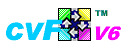 Code Visual to Flowchart - automatic code flowchart generator Code Visual to Flowchart - automatic code flowchart generator
Code Visual to Flowchart is an automatic code flow charts generator software, It can reverse engineering a program with code analyzer, create programming flow charts from code, mostly used on flowcharting a program and documenting source code. It can generate Visio, Word, Excel, Powerpoint,PNG and BMP flow charts document from code.
|
 |
|
 |
 |
 |
 |
 |
Code Visual to Flowchart FAQ |
|
 |
 |
 |
 |
|
1. Could you forward the applicable software license agreement for this product?
2. When I export the flowchart to MS office , All shapes go to rectangles.
Can shapes be retained in the export?
Rectangle is the best shape to store text , but we will add more styles of shapes in next version .
3. Is it possible to set up the flowchart export so that it exports into several pages with links ?
Code Visual to Flowchart does not support this feature now , but we will add it in next version .
4. When I try to export a flowchart to Microsoft Word, I get an error dialogue box telling me ¡°Can¡¯t connect to Microsoft PowerPoint¡±.
Code Visual to Flowchart needs Ms PowerPoint installed when exporting flowchart to MS word .
5. how can I print this flowchart ?
You can export flowchart to MS Visio or MS office and then print it,
or export flowchart as images ,and then open and print it in MS painter .
6. Is there a file size or line limit for input code files ?
No, Code Visual to Flowchart does not have these limits
7. Is there a way to export the 'code' flow chart ?
You can export flowcharts to MS VISIO or MS office , or save them as BMP and PNG images .
Please select or deselect "display source code" item in document output options .
and CVE needs MS VISIO or MS office installed on your PC when exporting to them.
7. Does CVE need the full MS Office or can it use MS WORD or MS Excel, or other MS office product by itself when exporting to Ms office?
1. export to excel , need ms excel install
2. export to powerpoint , need powerpoint install
3. export to word , need powerpoint and word install
8. Is there a file size or line limit for input code files ?
No, Code Visual to Flowchart does not have these limits
9. How to make a flowchart in Code Visual to Flowchart ?
Please mark the code you want to parse in editor ,all marked code must
be in the same function ,Code Visual to Flowchart does not support multi function flowchart now .
10. What's the difference between demo and full version ?
DEMO version has a flowchart expand level limit
11. If I order this product, How do I get support and what is the certification of my order?
If you purchase our product , you will get an order ID and invoice , you can print it out .
and we will provide support base on your order ID or your email address .
12.Does Code Visual to Flowchart have a command line interface?
You can use command line to open a code file in CVF (please use quote marks in filepath),
for example "C:\Program Files\Code Visual to Flowchart\cvf.exe" "c:\FN_UM_GET_TKTS.FNC"
13.Difference between Code Visual to Flowchart and CodeVisual Editor
There are only some minor differences between tow products ,
1. CVF is a flowcharting tool , focuses on generating code flowchart document
2. CVE is a code editor , focuses on code editing .
14.Is there any way I could change colour on text of visio output file?
You can edit the font option of visio stencil file
(s2f.vss , you can get and set its path in visio output option )
|
 |
|
|
Supported programming Languages

C, C++, VC++ (Visual C++ .NET), VB (Visual Basic), VBA, Qbasic(quickbasic), VBScript(VBS), ASP, Visual C# (C sharp), Visual Basic .NET(VB.NET), Visual J# .NET, VC++.NET, ASP.NET, Java, JSP, JavaScript(JScript), Delphi (Object Pascal), PowerBuilder(PowerScript), PHP, Visual Foxpro, Peoplesoft SQR, PL/SQL, T-SQL(Transact-sql) and Perl ...
|
|
|
|
|  |
 |
 |
 |
 |
Code Visual 2 Flowchart |
|
 |
 |
What's New |
|
 |
 |
Feature Tour |
|
 |
 |
Screenshots |
|
 |
 |
Free Download |
|
 |
 |
Product History |
|
 |
 |
FAQ |
|
 |
 |
Product Upgrade |
|
 |
 |
Buy Now |
|
 |
|
|
 |
|
 Download Now Download Now |
|
Code Visual to Flow chart |
 |
|
 Upgrade Now Upgrade Now |
|
Code Visual to Flow chart |
 |
|
 Buy Now Buy Now |
|
Code Visual to Flow chart |
 |
 |
|
Testimonials
|
|
Creates great flowcharts of your code!
I tried both of the source code to flowchart tools from download.com and this is by far the best. The others do not actually complete the flowchart, but this one does. If you have to figure out another engineers code this is definitely the away to go!"
Thom W. Belesky
|
 |
|
One of the most innovative and unique features of Code to Flowchart is the Execution Flow Diagram that shows a developer the logic of the code for any given method or function. Even the most complicated code comprised of multiple nested logical forks, loops or exception-handling constructs becomes crystal clear. Developers can easily see those conditions that determine the flow of control of the code, the path or paths that may be used to reach a specific area of code as well as many other details that a developer needs to efficiently maintain and modify the code! "
Murat URGAN
|
 |
|
"That's my program,
I've been looking for it VERY long time. And i found it. Great advantage is support of Visio. I can send to my partners short version of script and they can understand all in it. SUPER. #1 in to-buy list :) "
Dagian Gibbs
|
 |
|
"I just downloaded the demo version a couple days ago and like what I see, Great - I work for Hewlett Packard any have been showing around sourcecode2flowchart and a lot of people are impressed by it, and really interested in its visio output function ."
Ryan Roberson
|
|
 |
|